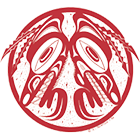Frequently Asked Questions
Below you'll find answers to some commonly asked questions about
Professional Studies & Industry Training (ProSIT) and the services we offer.
Please click the question to view the answer.
Courses & Registration
- Login or create a student profile account here. If you are creating an account for the first time under 'I am a new user' enter your email, click 'Create Account', and follow the prompts.
- Locate the class that you want to register by browsing the Programs page or search for a course here. Open the course page.
- If there are open sections they will appear on the right side of the screen under Course Details. If the course isn't open for registration, please join its interest list.
- Click on the green Click to Register button and then add the course to your cart.
- Check out using a credit card or online debit (TD Bank and RBC only). We cannot accept cash, cheques or in-person debit.
To enroll your employee in a ProSIT course, download the Employer Sponsorship form here. Once the form has been completed, please send it to prosit@camosun.ca.
ProSIT adheres to the Camosun College Protection of Privacy Policy. ProSIT will only share student information with a third party after receiving expressed consent directly from the student. If you are a student who would like us to share your information with a third party (such as a parent, employer, Nation representative, etc.), please complete the Authorization for the Release of Personal Information form, and submit it to prosit@camosun.ca.
ProSIT is excited to offer many types of customized training solutions for you and your organization. Please reach out to prosit@camosun.ca to discuss your requirements and we will work with you to design the course your team needs.
If you are a current Camosun student you will need to set up an X number in addition to your C number. The X number is used for the Professional Studies and Industry Training (ProSIT) login. The C number is used for all other Camosun courses through mycamosun found at camosun.ca.
In most cases, you do not need prerequisites for non-credentialed ProSIT courses. However, please read the course descriptions carefully as some do require specialized certification or contain recommendations for a certain skill level or knowledge, without which the student would be at a disadvantage.
International students are eligible for almost all ProSIT courses and do not have to pay any additional international fees. The only exception to this is nautical courses, as Transport Canada requires students to be a Canadian citizen or a permanent resident in order to certify them. Please note that ProSIT cannot provide study permits. If you have not yet arrived in Canada, please contact Camosun International through their contact page for assistance.
The minimum age is 16 unless specified otherwise. Exceptions to this policy can be made at the discretion of the Director or designate. Please email prosit@camosun.ca to request an exception.
Our policy is to accept registrations on the first-come, first-servied basis which applied to the receipt of tuition fees. However if a course is full, a person's name will be placed on a wait list. If the wait list is sufficiently large and additional instructors and facilities are available, another section of the course may be added. All those on the wait list will be contacted by email with details. The first-come, first-served rule applies in this situation.
Should a place become available in the course, the first person on the wait list is contacted and offered the place. Only one attempt to contact will be made to each person on the interest list. If that person cannot be contacted the next person in line is contacted. If you are offered a seat, please phone 250-370-4563 to register over the phone using a credit card.
This class may be in the process of being scheduled. Please join the course
interest list and we will contact you once the course is open for
registration.
When you are ready to register for a course you can use a credit card or
TD debit card or RBC debit card to pay online. We cannot accept cash,
cheques or in-person debit.
If your employer is paying for the course, they can fill out the
Employer Sponsorship Form that can be found
here. This form can be submitted to
prosit@camosun.ca.
If you would like to use the StrongerBC Future Skills Grant towards your
tuition, please follow the steps below:
- Create a ProSIT Account here (if you do not already have one).
- Complete this online application form.
- Submit a separate application for funding on the government StrongerBC future skills grant website here.
*Note that you will need a BCEID to apply. If you do not have one, you can create it here.
Unfortunately, no. Except for programs requiring a commitment fee, you will not have your registration confirmed until payment is received in full.
We make every effort to avoid doing this, but occasionally it is necessary. Should this happen, we will reach out to the email address provided on the student account. If this is not acceptable to you, a full refund will be issued.
A minimum enrollment is required to recover the full costs of providing the course. When a course fails to reach this minimum we reluctantly cancel it. We do this at least five working days before the course start date. This enables us to contact the registrants and provide a refund, or if available, offer them a transfer to a later course. It is important that you provide your contact information when registering so that we can contact you without delay.
To withdraw from a course, login to your student profile and navigate to My Enrollment History from the Student Portal.
If a withdraw box appears next to your current course, you are eligible to withdraw from it with a 100% refund. A 100% refund is provided up to seven (7) calendar days prior to the start date of the course. No refunds are provided after this date.
If you need to transfer from a course, contact us at prosit@camosun.ca.
StrongerBC future skills grant
You can apply for a Camosun College program using the StrongerBC future skills grant in three easy steps:
- Create a ProSIT Account here (if you do not already have one).
- Complete this online application form.
- Submit a separate application for funding on the government StrongerBC future skills grant website here.
*Note that you will need a BCEID to apply. If you do not have one, you can create it here.
Once your application is complete, ProSIT will begin processing it. The current application processing time is approximately 10 to 15 business days. If your application is approved, you will receive an automated enrollment email confirming your registration, along with any additional instructions to help you prepare for your program.
All fields in both forms in Steps 2 and 3 must be completed in order to process your application. It is your responsibility to confirm all information has been correctly entered and completed. Your application will not be processed if they are incomplete.
Please note that submitting an application does not guarantee a seat or funding. Once your spot is confirmed, ProSIT will send you a registration confirmation email. Seats and funding are limited and are allocated on a first-come, first-served basis, depending on availability.
If your application is approved, you will receive an automated confirmation of enrollment via email outlining the course you have indicated in your application forms.
If you are not approved but have submitted two complete application forms, ProSIT will email you approximately two weeks prior to the start of the course offering to notify applicants that their application cannot be approved.
If you have not heard back from us in three weeks with an enrollment confirmation, please check in with us at prosit@camosun.ca.
The StrongerBC future skills grant is available for approved programs that start between September 1, 2025, and February 27, 2026.
Anyone wishing to using the StrongerBC future skills grant must apply through futureskillsgrant.gov.bc.ca here. We recommend having your BC Services Card (or BCEID) readily available, as it will be required to log in to your account. Learn how to set up or log in using your BC Services Card here.
Each learner eligible for the StrongerBC future skills grant has a lifetime maximum of $3,500. If you have previously used some of this funding, you can check your balance by logging into your account at futureskillsgrant.gov.bc.ca here.
If you do not have enough funding to cover the entire cost of your course/program and are still interested in taking the course, please follow the regular application steps for the grant.
If you are approved, ProSIT will reach out to let you know how much is still owed and request that you pay this remaining amount over the phone. Please note that we cannot accept credit card information over email. You will not be registered in the course/program until you have paid the remaining amount.
Applications will be processed in the order in which they are submitted. If your total tuition is higher than the amount of funding you have available, you will need to cover the remaining amount. However, if you have a preference for which course(s) your funding is used on, please specify this in your ProSIT application form.
For example, if you apply for three courses totaling over $3500, list your funding preferences in the order you want them covered: #1 of 3, #2 of 3, #3 of 3.
Yes, both are viable options for covering the remaining training costs.
Download the Employer Sponsorship form
here
and have your employer fill it out. Please indicate the remaining cost in the 'Fee' field. Once complete, please email the form to
prosit@camosun.ca.
To
make use of any Professional Development benefits from your workplace,
please adhere to the instructions specific to your workplace.
The current application processing time is approximately 10 to 15 business days. Applications are reviewed daily and ProSIT is dedicated to processing your application as quickly as possible.
Please be advised that staff will not notify you if your submission is incomplete. It is your responsibility to confirm all information has been correctly entered and completed. Your application will not be processed if it is incomplete.
If you have not heard back from us in three weeks with an enrollment confirmation, please check in with us at prosit@camosun.ca.
Yes, you can absolutely register for a course to hold your seat. However, please be aware this will not guarantee the approval of your funding, as funding is allocated on a first-come first-serve basis with limited funded seats available. If your grant application is approved, you will be refunded and re-enrolled into the course you selected.
Please review our regular withdrawal and refund policies here.
Yes, we are happy to reimburse you. Please follow the regular application steps for the grant. When filling out the ProSIT application form, in the Additional Comments field write 'REGISTERED' and the start date of the course you have registered for. Remember to also submit the application for funding on the StrongerBC future skills grant website here.
Yes, you can! Any approved course or program that has a start date between September 1, 2025, and February 27, 2026 can be applied for. Simply indicate on the ProSIT application form which section (ex. NAUT 100V 002) you would like to use the funding for. We encourage you to apply for the funding at your earliest convenience since it is first-come, first-served with limited seats available.
ProSIT is actively working to open all sections of FSG-approved courses for registration as soon as possible.
In the meantime, we strongly recommend joining the interest list of your preferred course so you can be notified once it becomes open for registration.
In addition, you can submit the two required application forms here and here in order to get your name higher on the list once we start processing applications for the program. We will not process your funding application until a section for your intended course becomes open for enrollment.
If you would like to withdraw from a course when you have used FSG funding, please email prosit@camosun.ca. You will not be able to withdraw yourself through your student account.
Most FSG eligible courses follow our standard refund policy, which allows students to withdraw and receive a full refund up to 7 days before the course starts. However, there are some exceptions to this rule.
The following Certificate Programs, which include multiple courses, have a collective refund request deadline 7 days prior to the start of the first course in the program:
- Applied Project Management Certificate Program
- AutoCAD Graphics Certificate Program
- Business Analysis Certificate Program
This grant will affect your taxes, particularly if you withdraw after the refund deadline (7 days before the class start date). If you have any questions about how it will affect your taxes, contact information for the CRA can be found online here.
Troubleshooting
Please browse the courses on the Program page here or search for a course here. If you still cannot find it, please contact prosit@camosun.ca to inquire as our courses go under revision and review from time to time.
Go to the Student Portal. Click on Forgot User Name or Forgot Password. An auto-generated email will be sent to you with the link. If you do not see the email in a few minutes, please check your junk folder.
You can reset your password or User Name at anytime at the Student Portal.
- Enter your username which begins with an 'X'. This is your student number (example: X000123) and can be found on your Registration Receipt. If you still cannot find it, you can recover your User Name by clicking the Forgot User Name feature.
- Once you have your User Name, click the Forgot Password feature and an auto-generated email will be sent to you with the link. If you do not see the email in a few minutes, please check your junk folder.
Please reach out to prosit@camosun.ca to request duplicate copies of ProSIT issued certificates, confirmations of attendance or completion and assessment forms.
Student Information
Room assignments for ProSIT courses may be listed on your registration receipt. If you don't have your receipt with you, or you wish to confirm room assignment, please email prosit@camosun.ca.
View campus maps online here.
Parking rates and services for Interurban and Lansdowne campuses are in effect Monday to Saturday, 7:00 am to 10:00 pm. Sunday has free parking.
- 4 hours: $3.25 for 4 hours
- Full day: $6.50
- Weekly: $32.50 per week
- Montly: $130 per month
Parking at the Camosun Coastal Centre is free for all instructors and course participants.
View cafeteria services for the Lansdowne campus here and for the Interurban campus here. Please be advised that the Camosun Coastal Centre does not have food services on location.
Tax Information
For courses that are GST exempt and cost more than $100, and official tax receipt (T2202) will be available in February. Please note that the course must be used to obtain skills for, or improve skills in an occupation. Learn more at the Canada Revenue Agency (CRA) website here.
To obtain your T2202:
- Go to your student profile.
- Confirm that you provided your SIN during your registration. As of 2019 tax year, the CRA requires your SIN to be on the T2202.
- Click on Tax Receipt to print and review your form.
Still have questions?
If you have a question that you can't find the answer to, please email prosit@camosun.ca or phone us at 250-370-4563.