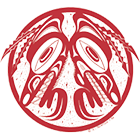MCRO 840V - Microsoft Office Career Accelerator Micro-Credential
Course Description
Master Microsoft Business applications to reduce stress, anxiety, and frustration and unleash your creativity. Learning the right tools can improve overall efficiencies and decrease workloads. Focus on developing your Microsoft skill sets to improve your work/life balance.
This comprehensive 30-hour Micro-Credential will equip participants with the essential skills and knowledge to efficiently use popular Office 365 applications, including Word, Excel, PowerPoint, and Outlook. The course is structured to cater to beginners and those with intermediate-level proficiency, gradually progressing to more advanced concepts. In addition to mastering individual applications, students will learn to integrate these tools for improved productivity and collaboration.
Course Outline
Module 1: Office 365 Word
Discover the secrets of Word. Learn how to control documentation by using Styles – the superpower in Word! Create elegant Word documents that include tables, tables of contents, and graphics. Access Editor, the AI digital writing assistant, will finesse your files. Construct and share documents in the cloud.
Module 2: Office 365 Excel 1
Boost your Excel skills by building time-saving, functional, and effective workbooks for real-life situations. These include invoices, lists, budgets, payroll, cash flow, and expenses and revenue projections. Share workbooks in the cloud and discover basic AI functionality, generating charting and extracting or joining data using Flashfill.
Module 3: Office 365 Excel 2
Strengthen your Excel skills by discovering its ‘magic’. Link the contents of worksheets and workbooks to reduce and ensure data integrity. Implement protection to prevent workbook input errors. Control your data outputs using Power Query and analyze via Pivot tables and visualizations.
Module 4: Office 365 Outlook
Decrease stress and anxiety – learn to use Outlook as a communication hub and program manager. Discover tools for tracking, managing, and organizing content in Email, Calendar, Contacts, and Tasks. Merge email with databases to automate personalized emails. Archive effectively without fear of losing your data. Briefly look at integration/synching with Teams or Planner.
Module 5: Office 365 PowerPoint
Engage your audience – no more “death by dull PowerPoint!” Plan a dynamic and powerful presentation. Increase your confidence in communication with these supportive tools and craft engagement techniques, such as data visualizations for statistical information. Access designer, the AI support tool, and the cloud to share and edit PowerPoint projects.